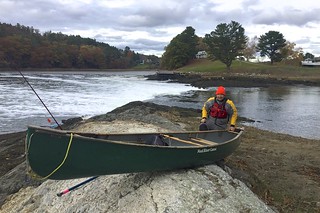It looks as though our profile information did not migrate over. How do we update it? Am I missing the obvious?
For forum-specific settings, you should be able to click on your username in the upper right (next to “Sign Out”). That will show your forum profile. Click the Preferences button to change your picture and notification settings.
You can change email address, first name, last name, and display name at https://paddling.com/members/profile/
I got that part. Most message boards have a function for a member to say something about themselves. What they paddle, where, etc. I’m not finding that here.
@Chodups said:
I got that part. Most message boards have a function for a member to say something about themselves. What they paddle, where, etc. I’m not finding that here.
I guess you put it in the activity box on your profile page, but the formatting is not easy.
I do like that you can now include pictures in the posts, but linking to an off-site URL is also a pit of a pain.
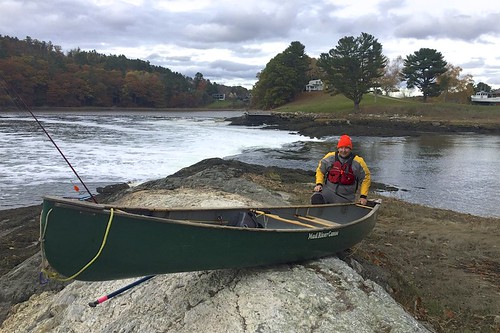
Yes. Use the activity box to write something about where you live, and about yourself. Then hit share and that info will be saved. If someone clicks on your User Name they can see it. Now…how to change the picture on my user name. I’ve tried several times and it won’t upload a picture.
@Raftergirl said:
Now…how to change the picture on my user name. I’ve tried several times and it won’t upload a picture.
Worked for me - uploaded directly off my hard drive.
Worked for me too - straight from my hard drive.
Most forums have fairly strict size limits on avatar photos, so I suggest you try a smaller one.
Thanks for the direction. I was afraid if I did that it might have unintended consequences but is very straight forward. Thanks again!
Same issues for me. Then I reduced the photo size and voila! Thanks for the tip!
@Raftergirl said:
Yes. Use the activity box to write something about where you live, and about yourself. Then hit share and that info will be saved. If someone clicks on your User Name they can see it. Now…how to change the picture on my user name. I’ve tried several times and it won’t upload a picture.
Mouse over your icon and click on “change picture”
@grayhawk said:
@Raftergirl said:
Yes. Use the activity box to write something about where you live, and about yourself. Then hit share and that info will be saved. If someone clicks on your User Name they can see it. Now…how to change the picture on my user name. I’ve tried several times and it won’t upload a picture.Mouse over your icon and click on “change picture”
I’ve done that about a dozen times, selected a picture, hit upload…and nothing changes. I’m using the same picture, same format that I use on another outdoor forum.
Is the pic from your own computer?
Yes. I tried reducing the size and that didn’t work either. Another member is trying to figure it out for me. Probably something simple I’m doing wrong, but it seems like it should be easy.
I also noticed that we all joined this forum at 3:18pm!
@Raftergirl said:
Yes. I tried reducing the size and that didn’t work either. Another member is trying to figure it out for me. Probably something simple I’m doing wrong, but it seems like it should be easy.
You should be all set. The image was too large, so I reduced the size and it uploaded without a hitch.
Thanks!
Karls, maybe if you told us what the maximum supported image size is that would help?
@kfbrady , yeah, I’m going to check on that tomorrow. There’s a configuration setting for the forums, which I just set to 10MB, but there’s probably also a server-level limit, which I’ll ask about when I get back to work.